 "Vince-The Roadside Mechanic" (vincent-becker)
"Vince-The Roadside Mechanic" (vincent-becker)
06/04/2014 at 12:26 Filed to: None
 0
0
 3
3
 "Vince-The Roadside Mechanic" (vincent-becker)
"Vince-The Roadside Mechanic" (vincent-becker)
06/04/2014 at 12:26 Filed to: None |  0 0
|  3 3 |
I am thinking about starting a group blog and I have a question. How do I grant people authorship to my blog? Have a Robin for your time.
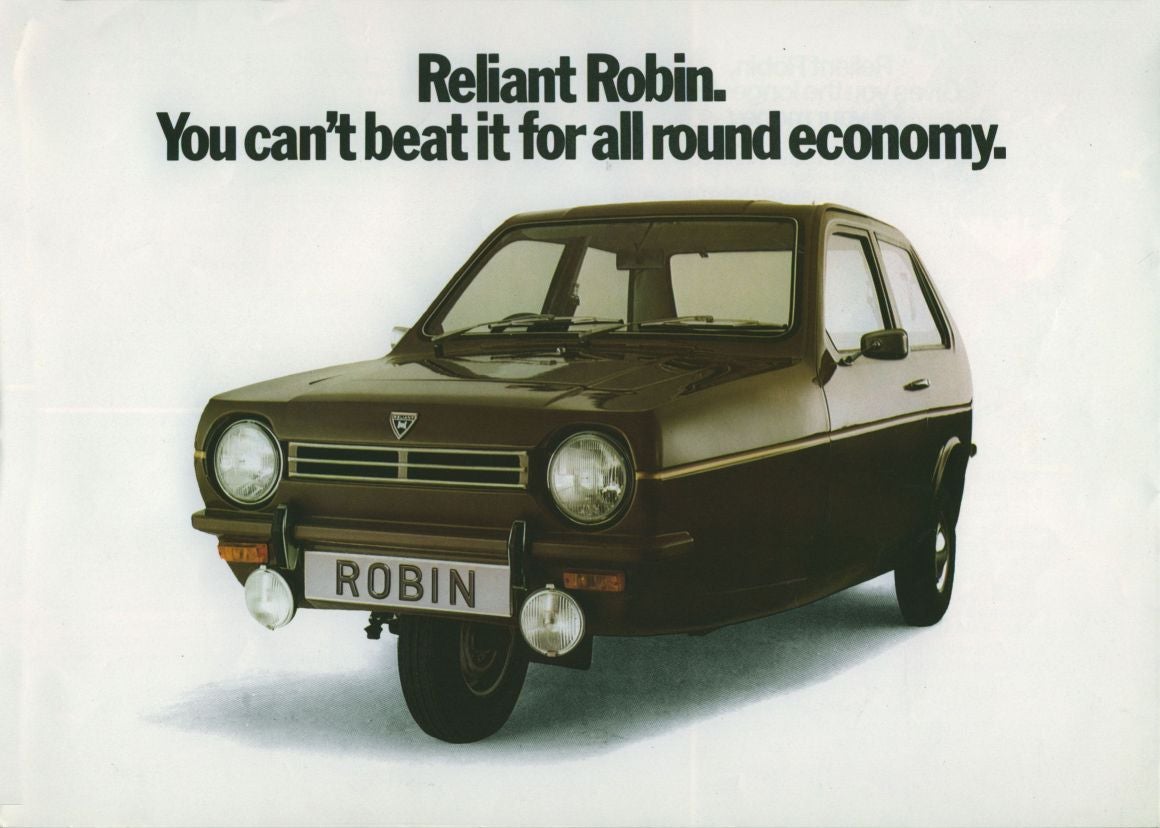
 Sn210
> Vince-The Roadside Mechanic
Sn210
> Vince-The Roadside Mechanic
06/04/2014 at 12:34 |
|
you'll have an option in the blog's drop down menu to manage the blog. From there you can manage your members by adding their screen names to the list. Anyone you set up as an Admin will have the ability to add authors too
 Leadbull
> Vince-The Roadside Mechanic
Leadbull
> Vince-The Roadside Mechanic
06/04/2014 at 12:35 |
|
Gamecat made a post about that, but I can't seem to find it at the moment.
Basically:
1) Create two accounts (can't be burners, I don't think).
2) Merge the two accounts. There should be an option for this in settings.
3) One of the two accounts will gain the power to administer the blog. I forgot which one, but you can simply guess and check. Or find Gamecat's original post on the topic. I suggest you do that...
4) From there, you can add/subtract authors. It's best to add yourself and make yourself the owner that way, you won't have to log out of "Vince" to manage the blog.
Hope that helps.
My credentials:
http://cantusecapshere.kinja.com/
 Gamecat235
> Vince-The Roadside Mechanic
Gamecat235
> Vince-The Roadside Mechanic
06/04/2014 at 12:54 |
|
Link one: how to create a groupblog: http://gamecat235.kinja.com/how-to-create-
Link two: moderator abilities: http://hackerspace.lifehacker.com/kinja-admin-po
To add a new author to your blog, go to the manage "blogname" area once you are in the blog, select Members, then enter in the kinja name of the person you would be adding, this is the part of their kinja.com url before the .kinja portion. So for you, this would be vincent-becker (because your kinja home is vincent-becker.kinja.com).